Software development without skilled or studied programmers - is that possible? Oh yes! Train your employees to become so-called Citizen Developers. Here's what you need to keep in mind.
What are Citizen Developers?
"Citizen Developer" means that theoretically anyone without special programming skills can develop their own software applications. To make this possible, low-code tools like Intrexx or RPA tools like Citrobot are used.
Ideally, Citizen Developers first capture and redefine existing processes with their teams. Then they implement the desired applications primarily via graphical user interfaces. These can be business applications that, for example, aggregate data from various sources or digitize and automate processes.
This means that thanks to low-code platforms, it is possible for non-experts or non-programmers to develop web applications and smartphone apps. To do so, they have to write little to no lines of program code, which greatly simplifies the realization of a software project.
These are the advantages of Citizen Developer
- Thanks to low-code solutions, every craftsman and every marketing manager can theoretically become a Citizen Developer. In other words, your company can use "normal" employees as developers.
- Your company does not need to hire programmers or contract external developers to develop (simple) business applications. In times of a shortage of skilled workers, this is a big plus.
- Often, Citizen Developer and IT work hand in hand. While the business department implements the user interface (e.g., forms), IT employees develop the necessary interfaces to existing systems.
- If employees have great ideas for new applications, they can quickly implement prototypes or MVPs themselves as Citizen Developers.
- Engaging with low-code tools challenges and encourages employee engagement. It allows them to think outside the box, which increases job satisfaction.
- In addition, Citizen Development creates entirely new, digital competencies in your company. Competencies that are extremely important in times of digital transformation.
What are the disadvantages of Citizen Development?
- Many low-code platforms are easy to learn, but hard to master. Thus, every Citizen Developer first needs training and a certain period of familiarization.
- Those who have no idea about software development may approach the design and implementation of applications in the wrong way. This increases the development time and the probability that the result will not be as desired.
- All low-code solutions have certain limitations. Citizen developers, even with very good skills, can only operate within a certain framework. This means that some ideas cannot be realized with the tools.
Security vulnerabilities are a big danger!
The use of Citizen Developers may create a "shadow IT" in your company. This is because the non-programmers who develop new applications with low code often work independently of the actual IT or development department. On the one hand, this is a good thing, because it allows the creative lay developers to pursue their ideas quickly and without any major conventions.
On the other hand, it results in (unnecessary) parallel systems and applications that are not checked by the IT department's IT security measures. That is why Forresterr assumes that the first major security breaches could be caused by Citizen Development in 2023.
How to minimize the risks
Be aware of the disadvantages and actively steer against them. For example, like this:
Find competencies
Every employee can become a software developer thanks to low-code platforms - this promise sounds great. Unfortunately, it doesn't quite correspond to reality. Not everyone has the interest and skills to become a citizen developer. That's why it's important to find employees who really fit your plans.
Create free space
Time is also an important factor: Everyone who is to work as a Citizen Developer must familiarize themselves with the tools and learn how to use them properly. If prospects don't get enough freedom, they will produce unsatisfactory results or none at all.
Pay attention to quality
Think about quality in low-code development, too. Applications that are difficult to use or run out of round will cause frustration and slow down the digitization of processes.
IT security is a "must have"
Results with security gaps are an absolute no-go! Always involve your IT department when introducing low-code tools. The IT department must ensure that the Citizen Developers work in accordance with compliance and data protection requirements. It is also advisable to establish control processes.
Smooth entry thanks to BOT
Implementing Citizen Development can be quite time-consuming. If you would like to have a "smooth" entry, you can think about the BOT model (Build-Operate-Transfer). Here, an external service provider develops your desired product and your team successively takes over the operation and improvements.
Another solution: outsource low code development
If you cannot establish Citizen Development in your company, you should not shelve the topic. You still have the option of outsourcing development - for example, to service providers such as CITRO.
We realize customized solutions for you with low-code platforms. The advantage of this is that we can achieve our goal quickly and cost-effectively. Would you like to know more? Contact us without any obligation.
BOT is a good way to combine the benefits of outsourcing and insourcing. This is how the special operator model works.
Don't let your projects fail!
Digitization is advancing at a rapid pace. And at the same time, there is a growing shortage of IT specialists. Companies are therefore hiring freelancers, agencies and other external service providers to implement urgently needed IT projects.
Great concepts are developed and implemented with great zeal and ample budgets - but in the end, disillusionment often sets in. For example, …
- because the result cannot be supported and further developed internally by the company.
- because operation via further outsourcing would cost too much.
- because the whole project exceeds the budget.
The project fails, the concept and the development were for the garbage can. Do you know this situation? One way to avoid such a flop is the BOT model.
Definition: What dies BOT mean?
BOT is an acronym. The three-letter abbreviation stands for "Build-Operate-Transfer".
The BOT model is known as a operator model and is used, among other things, for public infrastructure projects. In PPP ("Public Private Partnership"), a public client ("Public") awards a contract to a company ("Private") and thus enters into a partnership ("Partnership"). For example, for the construction of a bridge or a hospital.
Similar operator models exist in the private sector. In IT projects, for example, companies use "Build-Operate-Transfer" as a form of outsourcing to have digital solutions developed. In this case, an external contractor implements software ("Build"), oversees its operation ("Operate") for a certain period, and then hands everything over to the client ("Transfer").
How do BOT projects work?
There are usually four phases:
Phase 1: "Plan"
The client develops a concept and discusses it with the contractor - for example, an agency. Within this framework, project plans with fixed milestones or agile milestones are decided, among other things.
Phase 2: "Build
The service provider implements the project as discussed. During this process, the service provider is in constant contact with the client. In the meantime, the client gradually builds up its own internal capacities for the subsequent phases.
Phase 3: "Operate
The digital product - for example, a new intranet - is ready and is hosted, tested and operated by the service provider. The client's experts familiarize themselves with the relevant technologies so that they can manage the intranet themselves in the future.
Phase 4: "Transfer
The service provider gradually hands over operation and further development to the client.
What are the advantages of "Build-Operate-Transfer"?
Looking through the lens of the client, the BOT model yields the following benefits for the company:
- It does not have to develop the required product itself. Instead, it buys in expertise, manpower and external technologies through outsourcing.
- The result is achieved more quickly. Because the external supporters are specialists in their field and do not start from scratch.
- It does not fall into a "black hole" at the end of the project. Instead, the external partner takes the company by the hand until it can develop the software independently.
- It can build up its own capacities with the required expertise. The internal resources do not have to start from one day to the next, but are hired successively.
- There is no forced dependency on the service provider. However, it is possible to ask for support when needed.
What are the downsides of the BOT model?
For the client, a "Build-Operate-Transfer" approach means that he…
- does not develop the product itself. What is an advantage can also be a disadvantage - because the deep insight into the technical implementation is missing.
- must initially reckon with higher expenses, since an external service provider usually costs more than permanent employees.
- has to recruit, train, educate and pay its own specialists. This results in high internal costs.
- cannot recruit the required specialists in the time needed for the transfer. This delays the transfer, resulting in a longer dependency on the external partner.
- has increased expenses in management and quality control when choosing the wrong implementation partner. This often happens with nearshore and offshoring service providers.
Management: What must be considered?
A BOT project is not a classic project. Therefore, there are a few things you should consider and think about in advance to ensure that your four phases run smoothly and successfully.
Project planning
As the client, plan the product that is to be created as well as possible. Define important features and record your product vision. However, don't get bogged down in details.
Flexibility
Always remain open to new ideas. Nowadays, software is usually developed in an agile way. This means that you go through many small iterations where you can make adjustments. For example, because requirements change or because you have to react spontaneously to new market conditions.
Team size
Start the project small and lean. Because you know: Many cooks spoil the broth! When the concept is ready and development begins, you should gradually add more experts and stakeholders.
Prototyping
Use common software or open source for the MVP or prototype. It's best to use low-code tools to get there quickly and cost-effectively.
Connectivity
Coordinate closely with IT. The product and its software base must fit into your company's IT infrastructure and system landscape. For example, a new online store has to be compatible with the PIM or ERP in use.
IT security
Bring all systems in use up to the current state of the art and secure them as well as possible. Outdated or poorly configured systems, for example, can become a gateway for hackers.
Documentation
No software project should be created without sufficient documentation. If this is missing, the transfer phase becomes unnecessarily difficult.
Testing
Always think about the users. Test the product or the MVP as early as possible on the target group. Repeat these tests constantly to gain important insights for adjustments.
Transition
In the "Operate" phase, the development team must operate the software. Until then, you as the client need sufficient internal and technical resources.
Debriefing
At the end of the BOT project, a debriefing is useful. At this meeting, any remaining ambiguities are cleared up, among other things. And the client and contractor exchange information about what went well and what went badly. In this way, both parties can learn something from the cooperation and become better as a result.
Support needed?
Are you looking for an external partner with whom you can digitize your processes? Would you like to implement fast, lean software projects according to the BOT model? Then contact us! The CITRO team will be happy to assist you in accelerating your digital transformation.
Automation for more efficiency: This is how you can speed up your workflows with digital workflows.
What is a workflow?
The English term "workflow" translates into German as "work process" or "workflow". Thus, a workflow is a repetitive sequence of well thought-out and planned work steps and tasks to achieve a result.
Examples for workflows
- The purchase of products, release by authorised representatives and invoice processing follow individual workflows in each company.
- When customers complain to your support hotline and the requests need to be handled properly, you need customer-friendly workflows for this.
- Posting jobs, interviewing and hiring result in an applicant process.
Digital workflow: What does that mean?
Properly implemented digital workflows accelerate individual work steps as well as the processes as a whole. This saves resources in the form of time, costs and human labour. In addition, the error rate is significantly reduced, which increases the quality of the work processes.
Digital workflows also ensure greater satisfaction among your customers: for example, if your company offers services quickly and reliably or produces products of the highest quality, this pays off positively in terms of customer satisfaction. Satisfied customers often become regular customers who bring you more turnover than new customers.
Why should you set digital workflows?
Take advantage of process digitisation and trim your workflows for efficiency. Efficiency means, among other things, that you do not use your professionals' time for unnecessary, redundant or monotonous tasks. Instead, have your employees perform more meaningful tasks. In this way, you can promote individual know-how and ensure better work motivation.
Where and how can workflows be digitised?
Very many work processes can be partially or even completely digitalised. Here are a few examples:
Digital invoice workflow
Incoming invoices (e.g. by e-mail) are automatically opened by a system, checked and assigned to the clerk for approval. Payment transfers, bookings and archiving can also be digitised and automated very well.
Digital Inbox Workflow
With digital incoming mail processing, letter mail is scanned, the contents automatically assigned to the appropriate recipient and made available via a document management system.
Digital workflow in a print shop
Special systems can significantly speed up the processes in a print shop. These ensure more efficient order acceptance, press preparation, packaging and delivery of the printed products.
Digital workflow in a car dealership
Appointments via online calendar, notifications via SMS, paperless processing of orders, contactless vehicle handovers via QR code and much more: many processes can also be digitalised at car dealers and garages.
Digital workflow in dentistry
From capturing with 3D scanners to modelling on the PC to transferring to the dental technician via the internet: Workflows at modern dentists and dental laboratories are very digital in order to save time and costs.
Digital workflow in mechanical engineering
In mechanical engineering, too, many processes can be digitalised and thus made more efficient. For example, simulations on the PC ensure that as many errors as possible are found before production, and digital twins map the behaviour of the real machine. Predictive maintenance should also go hand in hand with this.
Digital workflows at personnel service providers
Posting vacancies via social networks, automated appointment scheduling for job interviews or onboarding new employees via video courses: The recruiting of new employees and the subsequent onboarding can be significantly accelerated by digital work processes.
Digital workflows in administration
The times when documents were processed and archived in paper form should really be over. For example, document management systems (DMS) make it possible to do the "paperwork" fully digitally.
How can you digitise processes?
Digitising workflows is a project in which you should invest sufficient time, energy and budget. Because it does your company no good if you digitise bad processes or digitise good workflows badly.
Therefore, you should invest sufficient resources in planning the project. It is important to address these aspects, among others:
- Selection: Which workflows should be digitised? Why these and not others?
- Objective: What do you want to achieve with the digitisation of the workflows? Which key figures do you use to measure success?
- Overview: Create an as-is inventory by closely examining and documenting the workflows.
- Conceptualisation: Work out solutions on how you can make the selected workflows more efficient and better with digital tools and systems.
- Innovation: Do not copy the old workflows 1:1, but create new, more contemporary and streamlined workflows.
- Testing: Try to test your concepts in advance on a small scale via prototypes or MVPs (Minimum Viable Products) before you start with the big implementation.
- Target group tests: Are the new digital workflows really better? Get user or customer feedback early and continuously.
- Optimisation: Your digitisation project should not have an end. Instead, continuously work on adapting and improving your workflows.
From the idea to the finished application in the shortest time: How low code significantly accelerates your development processes and saves costs in the process.
What is Low Code?
Low code is a way to create applications such as online tools and apps with little programming knowledge. As a rule, the results are developed via so-called low-code platforms in a drag-and-drop process. You only have to write a few lines of code.
How do the low-code platforms work?
The "software construction kits" are often quite simply designed and function according to the LEGO principle: individual elements and functions can be conveniently clicked together.
For fine-tuning the logic or implementing special functions, it is necessary to do a little programming. However, programming is usually quite simple, which is why it is called "low-threshold coding".
Important: The programming code you write may seem "low", but in the background the platform generates elaborate and functional code from all the elements. This means that the results "under the bonnet" can turn out to be very complicated and powerful!
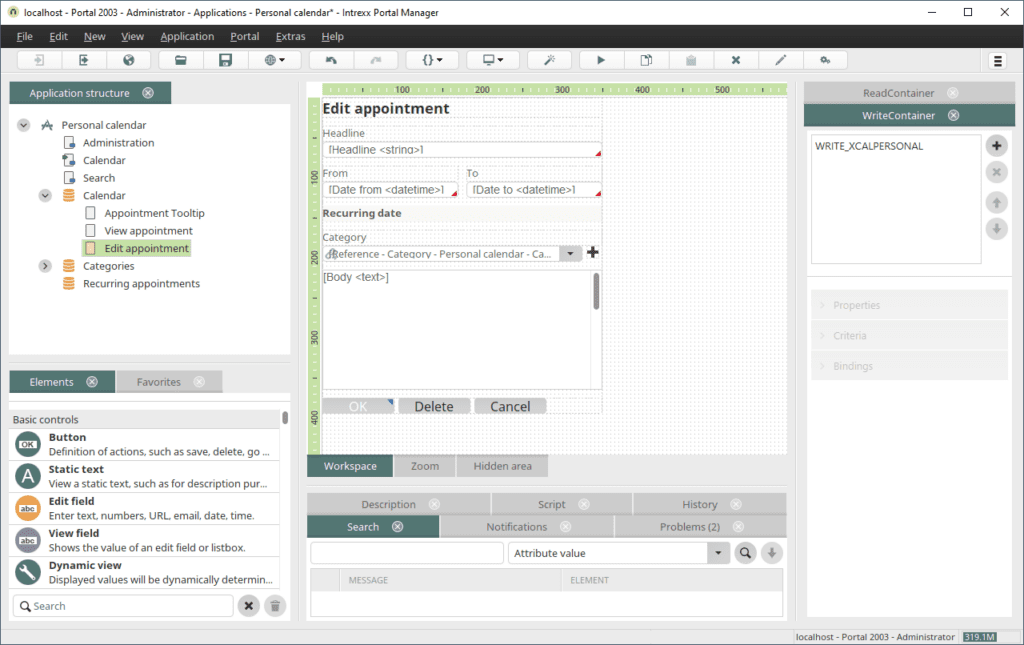
From Low Code to Citizen Developer
The low-code tools are an aid to enable non-professionals and less experienced programmers to quickly produce software results. Such users are called Citizen Developers.
The "civilian developers", which is the German translation for "Citizen Developer", regularly implement IT concepts and projects with low-code platforms. They usually do not officially belong to a development department, but sit in marketing or in a creative team, for example.
Where does the concept of low coding come from?
Low-code platforms are currently being pushed by numerous companies and advertised with large marketing budgets. But the topic is anything but new.
The idea of being able to develop software with little programming knowledge has been around for a few decades. Rapid Application Development (RAD) emerged in the 1980s, which then led to Model-Driven Software Development (MDSD).
Forrester Research coined the term "low code" in a publication that appeared in 2014. This established the term for a way in which applications can be implemented with special tools and few lines of code.
Even more streamlined: No Code instead of Low Code
A more radical form of low-code development are the no-code platforms. With these "construction kits" you really don't need to know any programming or scripting language. The tools only work for the users via graphical user interfaces with which you model your desired results.
Examples of low-code platforms
In the meantime, numerous providers are active in the low-code sector. In addition to well-known companies such as Microsoft, SAP, Oracle and Salesforce, many small software companies also offer their own solutions.
One well-known provider from Germany is Intrexx. As a certified Intrexx partner, we at CITRO rely on this low-code platform, among others, to quickly and cost-effectively realise customer portals, intrants, personnel planning software and other digital solutions for our customers.
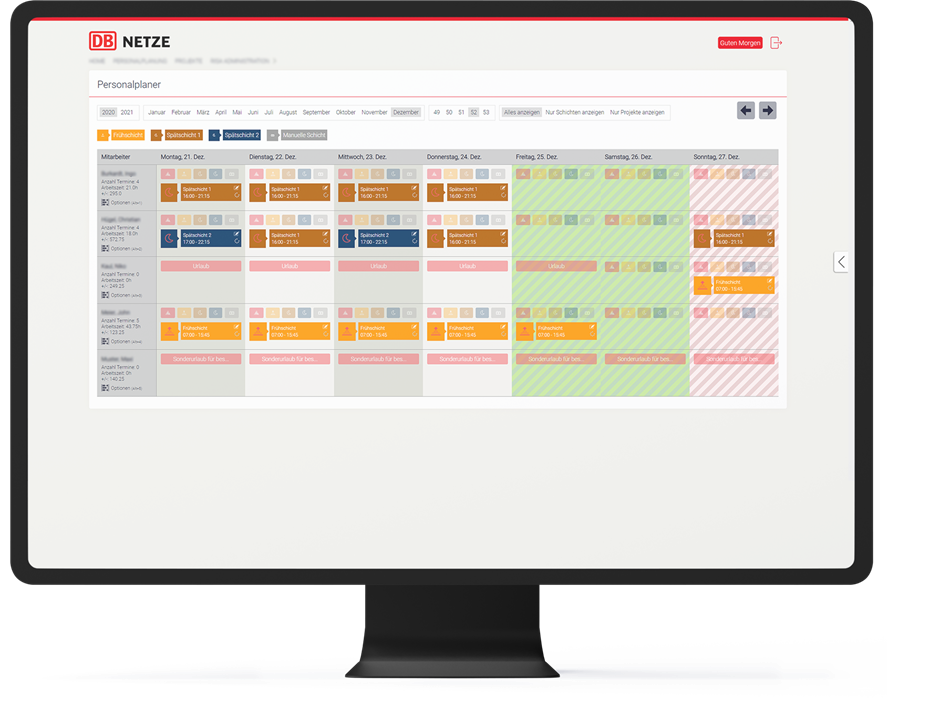
How and why do you apply low-code tools?
There are several reasons why companies rely on low-code platforms. On the one hand, the tools are very suitable for implementing software ideas and digital concepts with little effort. If you want to develop an MVP (Minimum Viable Product), a prototype or a POC (Proof of Concept), low code is an appropriate tool.
Accordingly, low-code platforms are very popular in departments that take an agile approach. Based on the result, initial customer feedback can be obtained and further developed according to the lean start-up method.
Another reason in favour of low code is the so-called "war for talents" in the IT sector: in Germany alone, there was a shortage of around 137,000 skilled workers in 2022. Due to increasing digitalisation, the situation will get worse; developers are and will remain a "rare commodity".
Citizen developers and low-code agencies are stepping into this gap. They realise the urgently needed digital projects without requiring an army of programmers.
These are the advantages of low code development
- Companies do not need to set up large development departments
- Applications can be realised without extensive programming knowledge
- Citizen developers do not need a long training period
- Concepts can be tested quickly via MVPs and prototypes
- Low-code projects can usually be implemented quickly and cheaply
- Quick adaptations to market dynamics and customer expectations possible
- More independence from the worsening shortage of skilled workers
The result is increased efficiency and output. In this way, projects such as process digitisation can be made possible to advance the digital transformation of your company.
The disadvantages of "low-threshold coding"
- Familiarisation with low-code tools takes time
- Citizen developers need training and space to experiment
- Some results may not turn out as planned
- Customisation and special adjustments may not be possible
- The IT department has to develop new guidelines and specifications
The last point is very important: if applications are created by citizen developers, a so-called shadow IT is formed. This must also be maintained and secured, otherwise dangerous security gaps may arise.
Our tip: pick the cherry!
Low-code platforms offer some plus points from which digitally active companies definitely benefit. But one should also consider the downsides: Despite low code, a certain expertise in software development is still needed. Otherwise, projects develop haphazardly, they get out of hand and/or the results are disappointing.
An intranet offers several advantages. You can use it for your company to improve internal communication and cooperation, among other things.
Definition: What is an intranet?
The term "intranet" is composed of the words "intra" for "within" and "net" for "network". This means: An intranet is a network within an organisation or a company.
What makes an intranet so special?
A company's intranet runs independently of the World Wide Web and other forms of the internet. This means that external people have no access to an intranet - and that is by design. This is because intranets are where internets, confidential information and important documents of a company are exchanged. That is why the networks are deliberately cut off from the "outside world".
What forms of intranets are there?
Intranet is an umbrella term for various forms of internal networks. Here are a few examples:
Digital magazine
In the past, intranets were often designed like a website or blog. That is, news and announcements were available here for all employees to read, so that they were always informed about internals.
Knowledge management platform
The focus here is on the continuing education of all employees. For example, training videos, tutorials, online quizzes and guides are made available on this intranet.
Collaborative Intranet
Collaboration between users is promoted with this form of intranet. For example, there are tools for data exchange, task management and messaging services.
Social Intranet
This intranet is visually reminiscent of a social network and, like the collaborative intranet, serves to promote communication and cooperation. Forums and chat groups are thus the focus.
Staff intranet
Onboarding information, leave requests, expense report templates and the like can be found on this form of intranet.
Often intranets are a mixture of different forms in order to reconcile the various requirements. That is the beauty of the technology: it can be adapted to the individual needs of a company.
The advantages of intranets for companies
Why should companies build an intranet? These advantages speak for the use of internal networks or platforms:
Communication
An intranet serves to improve communication in a company. News and other important information can be posted. In this way, ideally, every employee gets to know what the new business strategy is, where a branch office has been opened or what projects are coming up.
Exchange
Modern intranets are moving towards social intranets and collaboration intranets. This is because companies are interested in not only communicating from "top down", but also in exchanging information across all levels. In addition, an intranet helps with exchange when employees spend a lot of time in the home office or as business travellers.
Knowledge transfer
An intranet is very well suited for storing existing knowledge so that as many people as possible can benefit from it. Among other things, it can be used to integrate training documents and videos and to offer interactive training.
Collaboration
An intranet platform can be used to connect collaboration tools that promote cooperation - especially if there is frequent remote work in a company. The intranet takes on the role of a central hub through which, for example, documents can be jointly edited.
Process digitalisation
An intranet supports the digital transformation of companies. Work processes that were carried out analogue or only partially digitally in the past are carried out completely digitally within the framework of process digitisation. This accelerates the entire digitalisation of a company.
Security
Information that must not be leaked to the outside world is well kept in an intranet. It is important that the intranet is protected by various IT security measures so that no external parties can access the data.
These are the challenges of an intranet
Certainly, an intranet also has its disadvantages and hurdles. These include, among others:
Costs
Setting up and maintaining an intranet involves effort, which ultimately costs money. You also need a budget for maintenance and improvement.
Integration
If an intranet is not to function "stand alone", but is to be connected to other systems such as a CMS, a CRM or special collaboration tools, this can be costly. Especially if the software solutions are incompatible with each other and there are no suitable interfaces.
Acceptance
An intranet only makes sense if employees use it regularly. If employees do not understand how to use it or if no one wants to participate in its maintenance, the internal network will quickly become orphaned.
Security
If an intranet is not properly secured, hackers and other cybercriminals can break in and steal data. Or the attackers may use the system to paralyse important areas of the company.
Who creates an intranet?
On the one hand, internal IT departments can set up an intranet with "off-the-shelf" tools. On the other hand, there are numerous service providers who specialise in creating individual solutions.
Office work does not have to be monotonous and time-consuming. Quite the opposite! Nowadays, processes need to be digitalised in order to increase efficiency. We show you how your office can be digitalised with the help of examples.
Digitisation of the office: What does that mean?
It's not so easy to explain. Because the term "digitalisation" encompasses countless possibilities. It includes simple things like switching to email as well as complicated technologies based on machine learning.
But: when people talk about the digitalisation of office work, they usually mean the conversion of analogue workflows to digital processes. This also goes hand in hand with the keyword "Office 4.0", which is understood to mean a largely fully digitalised and automated office workplace.
Office 4.0" could also make the dream of a paperless office come true. Because: if information is only available in bits and bytes, you - theoretically - no longer need paper. And thus no more folders, pens and hole punches.
Examples of what digitalisation in the office can look like
As said, there is no one solution for digitising your office work. Rather, you have numerous options to choose from to make your activities faster, more efficient, more customer-friendly and cheaper thanks to digital tools and platforms.
Here are a few selected examples:
Meetings
The peak phase of the Corona pandemic has shown it impressively: You don't have to meet your colleagues in the same room for many business meetings. Video conferencing tools make it easy to hold virtual meetings, no matter where in the world the participants are located.
Voting
When things need to be resolved, you don't need face-to-face meetings or video conferencing. Collaboration tools make it possible to exchange information asynchronously: send a quick message via chat, create surveys or upload documents to the cloud storage.
Project and task management
Agile project management methods like to work with large whiteboards and stickers in the conception phase, but you should manage the administration and assignment of tasks digitally. With cloud-based project management tools, everyone involved can keep track of everything - even if teams are distributed all over the world.
Staff scheduling for larger projects can also be digitised. Find out more in our DB Netz success story.
Letter post
Despite the increasing digitalisation of the office, there is still traditional letter post. Capturing this and distributing it to everyone in a company can be a major effort. Fortunately, thanks to DMS systems, the documents can be digitised and automatically assigned.
Financial accounting
Invoices that are automatically digitised, uploaded to financial accounting systems and independently recognised, allocated and posted by these systems - this is not witchcraft. On the contrary, this is now a very widespread process in the digitalised office.
Customer information
Here a piece of paper with notes, there a file: In the past, it was common practice to file customer data in analogue form. This way of working is a no-go when digitising the office workplace. Instead, it is better to use CRM systems and similar tools to centrally store all information about your customers and business contacts.
Repetitive tasks
Repetitive tasks eat up a lot of time and cost nerves. That's why you should digitise and automate as many tasks as possible as part of a process digitisation. So-called RPA bots can help here. These are software robots that independently perform a variety of repetitive office tasks.
What does the digitalisation of the office bring?
If you carry out a consistent digitisation of your office workplace, you will benefit from several advantages. For example, from these:
- Your processes become significantly faster
- Repetitive tasks are automated via tools
- Fewer errors occur, which improves the quality of the results.
- You save resources, for example paper and office supplies
- Professionals can concentrate on the essentials
The bottom line is that "Office 4.0" brings more efficiency in various areas. This can be a decisive advantage in the ever tougher international competition.
Is the paperless office coming with the digital transformation?
Yes and no. You probably can't do without letters, printouts or files. But you should work hard to work with as little paper as possible. Because paper is a symbol for old, analogue ways of working.
Instead, develop completely new, preferably fully digital processes for your office! Try to automate work steps where possible by letting more or less "intelligent" tools take care of the tasks.
End-to-end digitisation is important to speed up your processes and make your business more competitive. Read more here.
What does end-to-end mean?
End-to-end, also written End2End or E2E, refers to a comprehensive process. This process includes a chain of actions that begins, for example, with a customer, triggers activities at your company and then ends again with the customer. The beginning and the end are therefore the same.
Example of an end-to-end process
A customer orders a product from an online shop. The retailer packages the product, ships it, issues an invoice and the customer finally receives the desired goods.
End-to-end digitisation: a brief definition
When all steps in an E2E process - which can sometimes be very long, complicated and even complex - are done digitally, it is called end-to-end digitisation. Optimally, no human intervention is required in an end-to-end digital process.
Example of good end-2-end digitisation
When a customer orders software from an online shop, the system automatically creates a PDF invoice and sends it by e-mail. The buyer receives the software via download. Or it is a SaaS solution (Software as a Service), where the application is in the cloud and can be used without installation.
What is a bad E2D process?
During the Corona pandemic, people who were vaccinated against the virus received a certificate. For this certificate, the patients had to go to a pharmacy with their vaccination certificate, where they received a slip of paper with an individual QR code. Afterwards, the patients photographed the QR code with their smartphone to have their vaccination status displayed in the CovPass app.
The process consisted only partly of digital elements. Therefore, numerous actions were performed by people (doctors, pharmacists, patients), which made the process cumbersome, error-prone and slow.
What are the benefits of end-to-end digitisation?
Digitisation is mainly about one thing: increasing efficiency. For example, when you plan to digitise your processes, you should always keep in mind that in the end you will have to use fewer resources in terms of time, expenses, means of production or manpower.
When each step becomes more efficient, the end result becomes more efficient. Through these economies of scale, you can, among other things, significantly speed up your processes and make them more cost-effective. In addition, you relieve your (perhaps already scarce) skilled staff because they do not have to do redundant and unnecessary tasks.
Your customers will also appreciate end-to-end digitisation. Processes that are simple, convenient, fast or even fun create a positive customer experience. And that gives your company an advantage in an increasingly competitive market.
What you should also not forget: Consistent digitalisation from start to finish or from End2End enables completely new, innovative business models. Business models that create a unique selling proposition for your company and thus a competitive advantage.
How do you digitise from end to end?
This is not a simple undertaking, because it consists of various elements and steps that build on each other.
For example, get extensive customer feedback at the beginning: What are your customers' wants, challenges and obstacles? How is your company responding to these pains and gains so far?
In addition, create an as-is inventory of what your processes and toolsets currently look like. Find out what problems there are in fulfilling customer wishes. And also look at how efficient the processes are. Some may be too slow, too expensive or no longer up to date.
Then develop a concept of how you can improve everything from end to end by digitising as much as possible. But don't make the mistake of simply transferring analogue processes into digital workflows! In the best case, develop completely new workflows that are leaner and forward-looking - among other things, via Robot Process Automation.
Examples of how you can digitise processes
For example, you want to sell products via the internet. An online shop is an established solution for this. But think further, for example:
- How can you advise your prospective customers digitally so that they like to buy from you online?
- How can downstream processes (managing customer data, creating invoices, etc.) be realised without human intervention?
- How can customers manage their data themselves?
Possible solutions for this are chatbots for customer advice, RPA bots for the automation of recurring processes and a customer portal as a self-service platform.
RPA robots can act as digital employees to simplify and speed up processes. Here's what's behind this promising technology.
What is an RPA bot?
RPA bots are programmes used in Robotic Process Automation (RPA). These software robots, called bots for short, are programmed and trained to take over various manual processes and complete them more efficiently than humans.
RPA bots are divided into attended bots and unattended bots. Attended bots are often used in "normal" process digitalization. They support your employees in their work and thus facilitate workflows.
Unattended bots are often based on machine learning algorithms and work independently. They carry out activities autonomously and thus in the background, human intervention is rarely necessary.
What tasks can an RPA bot perform?
The software robots are particularly well suited for repetitive and time-consuming processes and activities. These include, among others, these tasks:
- Querying databases, websites and online shops
- Logging into web and enterprise applications
- Following if/then decisions and rules
- Performing complicated calculations
- Extracting structured data from documents
- Repeatedly filling in forms
- Copying and pasting information
- Reading and writing in databases
- Opening emails and attachments
- Researching and scraping data from the internet
- Transferring data between systems
- Collecting statistics from social networks
With these skills, the software bots can be used in different areas. Here is an example of how your company can benefit:
For which business areas are RPA bots suitable?
RPA software or the RPA robots can be used in different business areas. For example in:
Customer service and support
- Assistance with questions
- Advising customers
- Processing feedback
- Sending notifications
- Updating customer profiles
Marketing and distribution
- Updating CRM information
- Creation of offers
- Follow up with prospects
- Reporting for campaigns
Human Resources and Employee Support
- Onboarding of new colleagues
- Automated employee surveys
- Payroll management
- Validation of time records
Finance and accounting
- Extraction of invoice information
- Preparation of data
- Automated invoicing
- Verification of inputs and outputs
Purchasing and procurement
- Validation of orders
- Planning purchases
- Processing of returns
- Management of contracts
IT and data protection
- Incident management,
- migration of large amounts of data
- Automated testing
- IT security monitoring
What does an RPA bot cost?
The price of a software bot depends on various factors, such as your requirements, your technical prerequisites and the frequency of adjustments.
In our experience, a software bot that is fully integrated into your business processes and serves as a digital workforce costs only a third of an employee.
Tip: To keep the costs of operating and maintaining the robots predictable and flexible, you can rent RPA bots from an RPA service provider like CITRO as RPA as a Service. This minimises your internal expenses.
RPA makes processes faster, cheaper and better. We explain what lies behind this fascinating technology and how you can use it.
Definition: What is Robotic Process Automation?
Robotic Process Automation (RPA for short) is an increasingly important aspect of the digitalisation of processes. Robot-assisted process automation, as it is called in German, uses "intelligent" technologies to automate manual processes to a large extent or even completely.
How does Robotic Process Automation work?
So-called RPA bots are used in robotic process automation. These are programmed and trained to imitate human activities and to perform them independently.
Is Robotic Process Automation the same as AI?
Yes and no. RPA bots are often based on smart algorithms that come from the field of ML (machine learning). The "machines" try to acquire new knowledge on their own in order to become better.
In the future, many technologies in the field of robotic process automation will certainly be equated with AI (artificial intelligence).
Why is RPA considered important?
Many processes in companies consist of repetitive, inefficient activities and procedures. Surely this is also the case for you.
With RPA software and similar technologies, repetitive processes can be automated and thus significantly accelerated. The goal of automation by means of RPA is to improve the efficiency of your employees and help them to concentrate on meaningful and value-adding aspects.
What are the advantages of Robotic Process Automation?
RPA bots are more or less digital employees that theoretically work 24 hours a day, 365 days a year. They complete their tasks extremely quickly - and with a constantly very high quality. Among other things, you can use this to speed up processes and increase the customer experience.
Well-used RPA software ensures that your professionals can focus on their true competencies instead of wasting their expensive working time on repetitive tasks. In addition, the digitalization and automation of processes drives the digital transformation of your business.
Examples: Where is RPA software already being used?
Robot Process Automation is gradually gaining acceptance. For example, RPA software supports the controlling of companies in the consolidation of data and information. In doing so, it independently "taps" into various sources, including via special interfaces.
RPA bots are welcome in financial accounting. The administration of incoming orders, the issuing of invoices and the checking of account movements can be managed perfectly with the "robots".
Robot Process Automation also shows its strengths in customer service: Chatbots answer enquiries, take orders or help solve problems. While customer satisfaction increases, support costs are permanently reduced.
RPA technology is also used in the SAP environment. With SAP Process Automation, for example, workflows can be automated and business decisions can be made quickly.
What does RPA as a Service mean?
The development, implementation, support and further development of RPA solutions can be very costly. Not all companies can provide the necessary resources internally. In this case, Robot Process Automation as a Service (RPAaaS) is an option.
With RPAaaS or RPA as a Service, an RPA service provider takes over all technical tasks, such as providing the infrastructure and updating the bots. Your company can book this service flexibly and scalably.
What impact will Robotic Process Automation have on processes and resources in the future?
In order to remain efficient and competitive in global competition, medium-sized companies and corporations must open up to RPA. Small companies and start-ups should also make use of the advantages as soon as possible - if only to be able to counteract the growing shortage of skilled workers.
In the medium term, RPA software will be commonplace in modern companies. The bots take on the role of real employees and support the skilled workers in their daily work. When the algorithms reach the status of "artificial intelligence", they will perform numerous tasks independently. This will give your company the chance to better adapt to rapidly changing market situations (keyword: crises) and to push ahead with necessary innovations in shorter cycles.
What does process digitalization mean? Why should companies digitalise their processes and activities? And how can analogue processes be converted into digital ones? We clarify these and other questions in this guide.
Before we delve deep into the subject of process digitalization, let's first define a few basic terms. Because terms like process, enterprise process, process digitalization and process automation sound similar, but they are not really synonyms.
What is a process?
The term process has several definitions. In the business environment, it stands for a sequence of activities that influence each other and often take place one after the other. Each step serves to achieve a goal and obtain a desired result.
What is meant by business processes?
Corporate processes - also called business processes - are processes within companies. The work processes and their individual work steps serve, for example, to provide resources, to carry out measurements and analyses, to manufacture products and to distribute tasks. The specialist literature distinguishes between core processes, supporting processes and management processes, among others.
If you deal with the conception, implementation and control of business processes, you are working in process management - Business Process Management (BPM). If you optimise existing business processes, you are responsible for Business Process Optimisation (BPO).
Process automation: What does that mean?
Processes that function without the constant intervention of humans are automated. Process automation is about breaking down processes into such steps that they can be completed independently by suitable technologies. The result is partially or fully automated processes.
If you use process automation in your company, it is called business process automation. The technical term for this is Business Process Automation (BPA).
Definition: What is process digitalization?
Human activities and workflows are digitalised in process digitalization. This means that such processes are no longer carried out by people, but by software applications or large IT systems. The input as well as the output are - casually speaking - an accumulation of bits and bytes.
What is known as process digitalization in German is called Business Process Digitalization (BPD) in English.
Process automation vs. process digitalization: What are the differences?
When you automate processes, you can do it with machines and robots. The processes are then done manually or semi-digitally. Process digitalization is about mapping processes completely digitally so that they are no longer tangible. But these do not necessarily have to run independently - i.e. automated.
If you mix process automation and process digitalization, you get automated, digital processes. This symbiosis is known as Robotic Process Automation (RPA).
Overview of technical terms and their meaning
- BPM / Business Process Management - handling of business processes
- BPO / Business Process Optimisation - optimisation of business processes
- BPA / Business Process Automation - automation of business processes
- BPD / Business Process Digitalization - digitalization of business processes
- RPA / Robotic Process Automation - digitalization and automation of processes
Which processes can be digitalised?
In companies, process digitalization occurs in many areas. On the one hand, you can use process digitalization to digitalise existing, largely manual or analogue processes. On the other hand, increasingly better technologies such as machine learning (ML) or artificial intelligence (AI) make it possible to develop new, fully automated and digital processes.
Process digitalization is therefore not only about transforming established workflows one-to-one into the digital, but also about creating completely new, digital processes.
Rethinking is extremely important. Otherwise, you might transform bad, analogue processes into bad, digital processes. Fittingly, Thorsten Dirks, former CEO of Telefónica Deutschland, once said: "If you digitise a shitty process, you have a shitty digital process".
Examples: Which business processes can be digitalised?
Example 1
Accounting used to consist of a lot of "paperwork": Outgoing invoices were printed out and sent, and incoming invoices were entered manually and filed in folders. Thanks to process digitalization, such processes are now digital and (partially) automated: e-commerce systems create and send outgoing invoices independently, and incoming invoices land in the mailbox and are automatically processed by accounting programmes.
Example 2
Returns and complaints can lead to high expenses in companies. This does not have to be the case! For example, CITRO digitalised the customer service for Sunrise Medical. Since then, enquiries are automatically forwarded to the responsible departments and made transparent. A central software ensures that a high volume of e-mail traffic and long Excel lists in customer care are a thing of the past.
Example 3
With digitalization, the danger of cyber attacks is also growing. That's why companies need to properly secure their IT systems, but this usually involves a lot of manual, repetitive work. Special security solutions make it possible to automate tasks such as hardening systems - even in large system landscapes.
What are the advantages of process digitalization?
In other words: Why should processes be digitalised? The simple answer: because it makes processes more efficient.
- If you digitalise processes properly, there are no hurdles and obstacles. The data can "flow" - and extremely quickly. This brings a speed increase in the individual work steps as well as overall. Goals can be achieved in a shorter time with digital processes compared to analogue processes. This reduces costs.
- People make mistakes, especially in boring and repetitive tasks. Digital systems, on the other hand, are very good at processing large quantities of repetitive tasks without errors. This significantly increases the quality of the results.
- Another advantage: digital information is easier to search and analyse. This high level of measurability makes it easier to find optimisation potential.
- In times of globalisation and permanent crises, work processes can quickly determine success and failure. If you rely on innovative, digital processes, you will gain a competitive advantage - perhaps one that is crucial for survival.
- Finally, you should consider that it does not make sense to employ expensive skilled workers for activities that can also be done digitally. Counteract the shortage of skilled workers and make the right use of your employees' skills.
Which tools are suitable for the digitalization of business processes?
There is no one-size-fits-all answer to this question. The selection of suitable tools is as varied as the requirements. CRM, DMS and ERP systems, accounting software, automation programmes, low-code platforms … what you use in the end depends on your requirements and goals. Therefore, it is eminently important that you approach your process digitalization in a planned and strategic way.
Even if it sounds tempting to take an all-in-one suite, in many cases this is not sensible. To meet your individual challenges, you probably need a customised solution. This may be a comprehensive toolset or individual applications developed specifically for you.
When choosing tools, don't just think about the status quo. Software solutions that seem suitable today may not be usable for scaling or change. Plan ahead and define what your needs are in the short and medium term.